1. Select Equipments from Equipments tab .
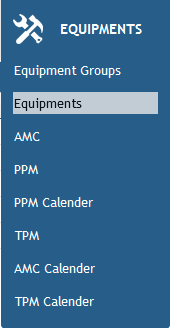
2. Select the site, group, equipments and the status from the drop down options.
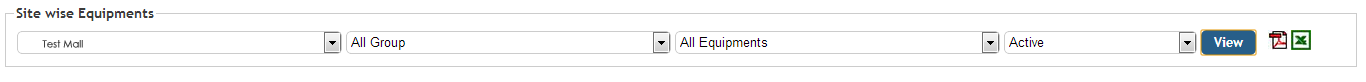
3. Select a row and then click on "Edit" in the Equipments list .
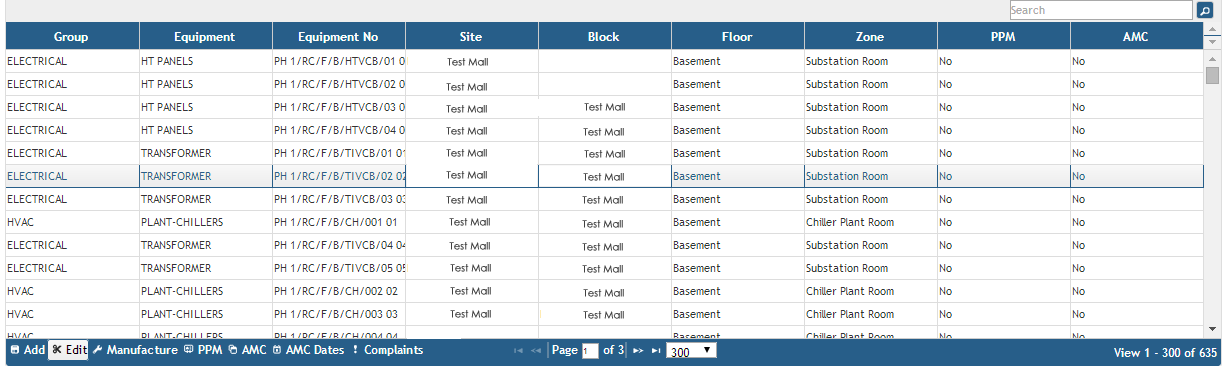
4. Make required changes in the Site wise equipments form.
Choosing the fields "Site" "Block" "Floor" "Zone" "Group" "Equipment" from the dropdown menu and entering the fields "No. of Equipments " "Status" is mandatory.
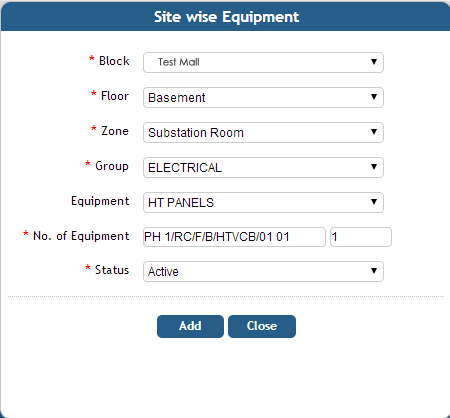
5. Click on Add